February 13th, 2026
Improvement
Fix
You may have heard that both OpenAI and Anthropic are deprecating some beloved models this month. Well, good news: Both GPT-4o and Claude 3.7 Sonnet will remain available on Sudowrite beyond February.
You’ve told us repeatedly that Claude 3.7 Sonnet is one of your favorite models for writing—there’s a reason it’s the base model for our Excellent Prose Mode. We’ve worked to make 3.7 Sonnet available on Sudowrite until April 28, even though it's going away elsewhere next week.
As for GPT-4o, that’s leaving ChatGPT today, but we’ll keep it available for the foreseeable future. We’ll also keep you posted on any developments regarding discontinued access to it. Our goal is to preserve your workflow best we can, and we’ll always pull whatever favors we can to retain access to the models you love.
Meanwhile, here are some of the bug fixes and improvements we made this week.
Find & Replace Performance - Projects with lots of documents or a huge Story Bible had difficulty typing search terms in project-wide Find & Replace. We improved the performance, and while it still takes some time to search across larger projects, it’s much more usable now.
POV & Tense Performance - We sped up POV and Tense detection, so when you make material changes to your Synopsis those fields update much faster now.
Last Document Deletion - We fixed an issue on mobile where it was possible to delete the very last document in a project and get things stuck. You can’t do that now.
Trait Paste Formatting - Pasting markdown-formatted content into a Character or Worldbuilding trait field was creating duplicates: a markdown-formatted and plain text version. We resolved the issue, and now only formatted text shows up.
Story Bible History - We fixed an issue where clicking into any Story Bible section’s History fields made those fields appear editable—they’re not, no matter how much you’d like to rewrite History.
February 6th, 2026
New!
Fix
Today Anthropic released Claude Opus 4.6, its most powerful model yet—and we just added it to Sudowrite.
Anthropic is pitching Opus 4.6 as a meaningful upgrade in performance, and it should prove super capable at logically demanding tasks (especially in your Plugins). That said, it’s brand new and we’re not sure how well it’s suited to the task of creative writing. We’re looking forward to hearing your feedback on its voice and what you like it best for!
Claude Opus 4.6 is live now in Write, Draft, and Plugins. We’ve also been hard at work on other improvements and fixes. Here’s a look at what else is new:
Faster Editor Loading - We’ve dramatically improved the editor load time, which should be especially noticeable when loading Sudowrite projects on slower devices.
Chat Loading Fix - We recently resolved an issue that was causing Chat to display a Something Went Wrong' message when loading.
Write Card Settings - We resolved an issue that was causing the Number of Cards under Write Settings to reset to the default when a plan received its monthly credits. Your Number of Cards setting will now properly persist.
Character Trait Persistence - There was an issue in Character cards where using the Generate or Rewrite feature inside a trait (such as Physical Description) caused Pronouns, Groups, and Other Names to be erased. We’ve fixed that.
Import Novel Fix - We fixed an issue that caused certain books to fail during the Outline generation step of Import Novel.
Project Export Failures - We identified and resolved an issue where emoji in your Project title could result in failed project exports.
Apple Login Issue - We fixed an issue that was preventing some users from logging in using the Continue with Apple option.
Draft Tense Fix - The Draft tool would sometimes ignore the selected Tense in favor of writing in its own preferred tense. We fixed that!
Thanks as always for bringing these issues to our attention!
January 29th, 2026
Improvement
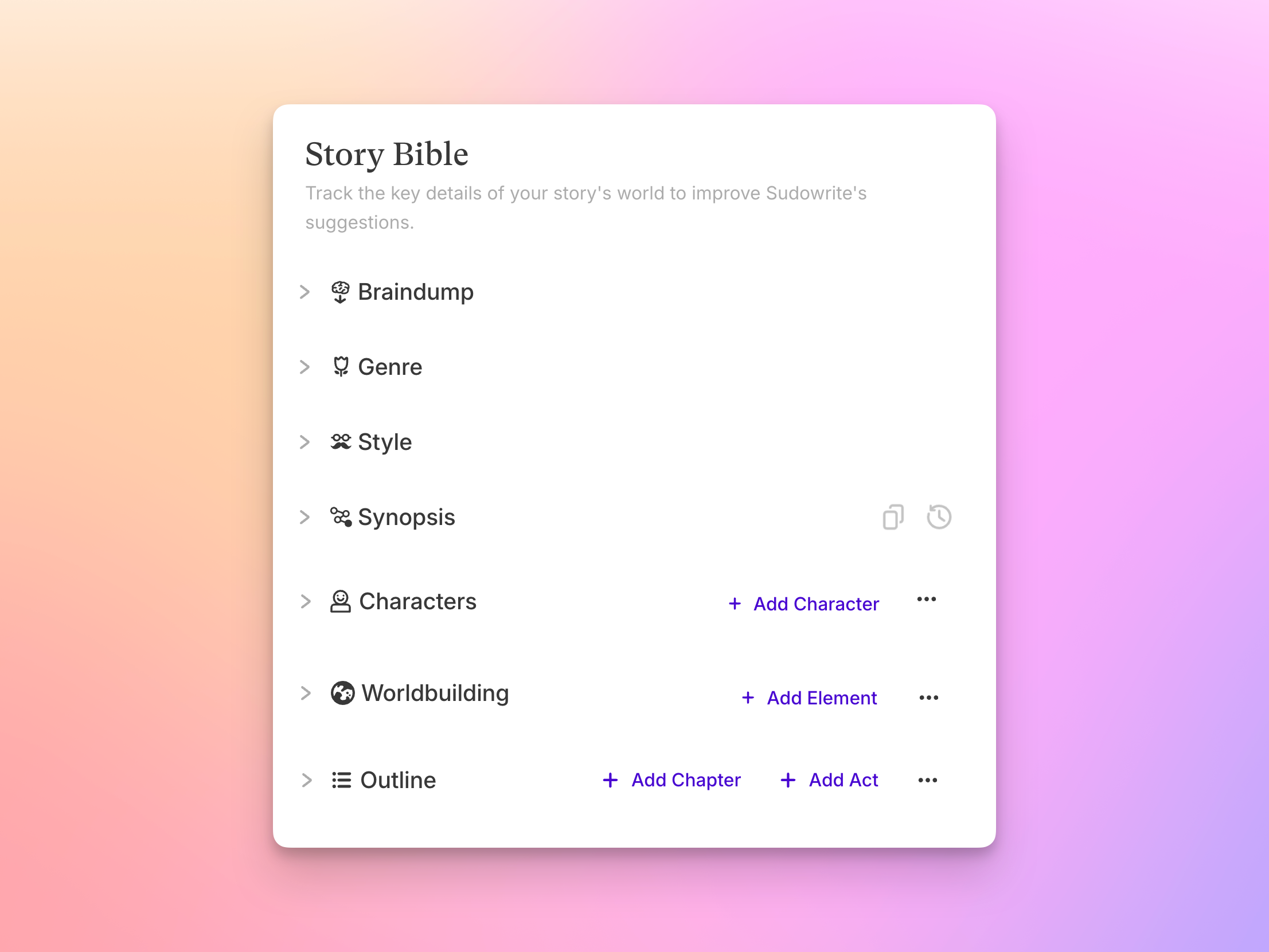
Based on your feedback, we’ve made a few recent improvements to Story Bible.
You can now de-noise your Story Bible by collapsing any sections you don’t need open. For example, if your Synopsis is dialed in and you’re focused on Characters, you can collapse the Synopsis using the chevron toggle next to the section title. The AI still sees everything—you just don’t have to.

We’ve also added the ability to quickly collapse or expand all of your Character or Worldbuilding cards at once. Just click the More menu (•••) and select Collapse All to instantly tidy things up for easier navigation. You can open cards individually, or use the same menu to Expand All whenever you like.
We hope you enjoy these improvements. Happy writing!
January 12th, 2026
Improvement

Your recent feedback highlighted three big opportunities to make things even better for you. Here’s what’s new.
Improved Character Trait Defaults - When we added role-based character templates, we introduced new trait sets for each unique character type but missed something important. Now when you generate or import characters, they will all include a Physical Description and Dialogue Style by default! (You can still edit these default trait sets as desired.)
Increased Braindump Word Limit - We recently increased the word limit on the Story Bible’s Synopsis from 2,000 words to 4,000 words. You told us you wanted a bigger Braindump section too, so we’ve increased the Braindump section’s word limit to 4,000 words. That means now you can be twice as creative. 😉
New & Improved Visualize - We’ve updated Visualize with a state-of-the-art image generation model. It creates stunning images and is a bit more permissive when it comes to blood and guts and stuff. Visualize will now render images with multiple characters in great detail, and better yet, it now uses character descriptions from your Story Bible. We've also increased the word limit to 500 words, while keeping the credit cost exactly the same as before. Try out the improved Visualize now in your More Tools dropdown menu.
(The header image here was generated with Visualize by Tess, who said, “I really like what I got for my firefly keeper. 🤩 It's like it pulled it out of my brain.”)
January 7th, 2026
Improvement
We just refreshed the Story Bible to make it simpler and more consistent. Everything works exactly the same as before—you’ll just notice that a few buttons have moved, and now certain context doesn’t appear until you’re ready for it.

For example, put your cursor inside of a field to see the helper text that was previously always visible (that is, which Story Bible sections it influences and its word limits). We also moved the Synopsis field’s Generate button inside of the Synopsis field to match how buttons work in Character and Worldbuilding cards—like those, it will now only appear once your cursor is in that field.
Speaking of Characters and Worldbuilding, we’ve made those sections more consistent with standardized Add (featuring Blank or Generation options) and More (•••) menus. Trait customization, Import, and Export options all remain in their respective More menu.
Finally, as a part of this simplification, we’ve made it easier to add chapters to an existing Outline. Just hover over the space between two chapters in your Outline and an Add Chapter button will appear right there.
We hope that you find this refreshed Story Bible simpler and easier to use. As always, please let us know if you have questions here or in our Discord server.
December 23rd, 2025
New!
You can now import your Scrivener projects directly into Sudowrite! Your documents and folder structure will be preserved, making it easy to pick up right where you left off.
Bringing in your work is simple:
In Scrivener, go to File → Back Up → Back Up To… and save your project as a
.zipfile.In Sudowrite, click Import Novel from the homepage and select Import Scrivener.
Select your
.zipfile and let Sudowrite do the rest.
Your entire project structure—folders, documents, and organization—will be recreated in Sudowrite, ready for you to start writing with all the powerful AI tools you know and love.
December 22nd, 2025
New!
Improvement
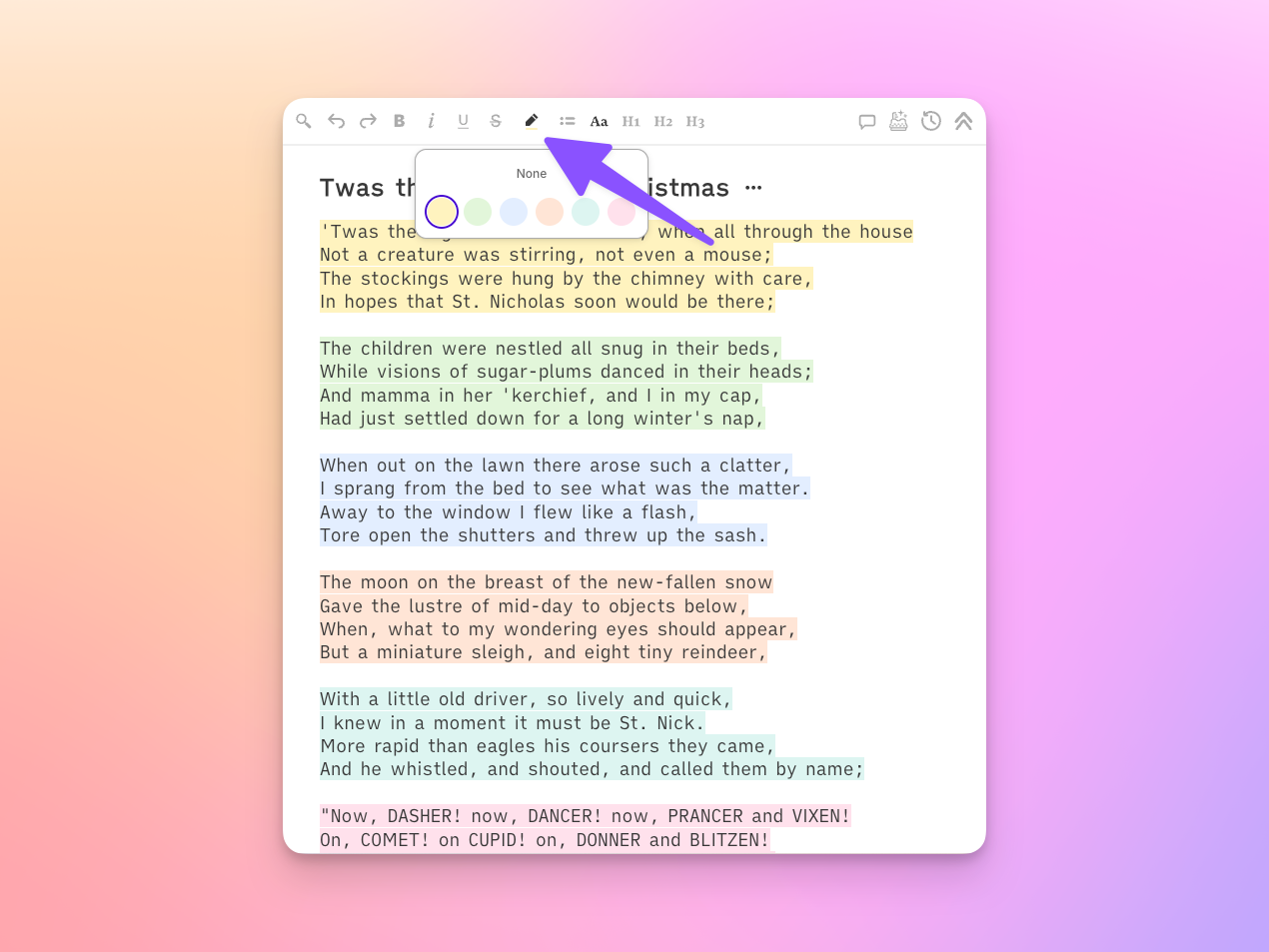
We’ve heard your feedback! You can now highlight text in Sudowrite.
Just select some text and click the new Highlight button in the toolbar at the top of the editor. You can choose from a palette of six different colors. Use it to color-code your documents however you like—mark important passages, track alternating storylines, flag sections for future revision, or whatever suits your workflow. (Highlights are preserved when you export your document!)
We’ve also increased the word limit of the Story Bible’s Synopsis field from 800 to 4,000 words. This means you can now write even more detailed and specific Synopses, which should improve the quality of Outlines you generate in Story Bible.
Both updates are now available. Keep the feedback coming!
December 18th, 2025
New!
Yesterday Google released Gemini 3 Flash, the high-speed sibling in their most powerful model family to date. While Gemini 3 Pro is built for deep reasoning, Flash efficiently blends speed and smarts—giving you blazing-fast responses without sacrificing the logic required for complex narrative fiction.
Here’s what we love about Gemini 3 Flash:
Ludicrous Speed: Flash is roughly 3x faster than prior versions. If you use the Write or Draft tools to generate prose, the full text will appear faster than ever.
Total Recall: Like Pro, Flash features a massive 1-million-token context window. That means that Flash could read both Les Miserables and Moby Dick for inspiration before writing your next chapter.
Plugin Power-Up: Because it’s so fast and credit-efficient, Flash is the ideal AI engine for custom Plugins. You can build tools that scan your entire 100k-word manuscript to check for logic gaps or character inconsistencies at a fraction of the cost of Pro.
Gemini 3 Flash is available now in Write, Draft, and Plugins. Give it a spin on your current chapter! We think that this one might become your daily driver.
December 12th, 2025
New!
Improvement
Fix
Claude Opus 4.5 - We’ve made Anthropic’s most powerful AI model yet available in Write, Draft, and Plugins. So far, people love the prose they get from Opus 4.5, and it’s also far more economical than prior versions of Opus.
Gemini 3 Pro - We’ve also made Google’s latest and greatest model to date—Gemini 3 Pro—available in Write, Draft, and Plugins. If you thought Gemini 2.5 Pro let you build powerful Plugins, just wait till you give this one a spin.
Accidental Click Protection - We heard it was possible to accidentally double-click certain buttons, wasting credits on multiple results, so we’ve changed how the Write, Rewrite, and Describe buttons work. They’re now briefly disabled after you click them and display a spinner while the AI is working.
Model Status Notifications - We’ve added new notifications that let you know when a feature is failing because the AI’s model provider is temporarily unavailable.
Chat Paste Formatting - We improved the paste-from-Chat experience, and formatting such as line breaks are now better preserved when pasting into your document from Chat.
Clean Copy Tooltip - We fixed an issue affecting anonymous readers of shared documents, where a handy little tooltip was displayed in the wrong place.
Gemini 2.5 Pro Fix - Plugins that used an outdated version of Gemini 2.5 Pro were failing, so we updated impacted Plugins to use the current stable version instead.
Autoscroll from Story Bible - Clicking on your active document while working in Story Bible should automatically scroll you back up to it, but there was a bug preventing that from happening. We’ve fixed it, and it now works as expected.
Copy Selection Fix - There was a bug that prevented authors from copying selected text out of cards in their History section yesterday. We’ve since fixed the issue.
December 10th, 2025
Improvement
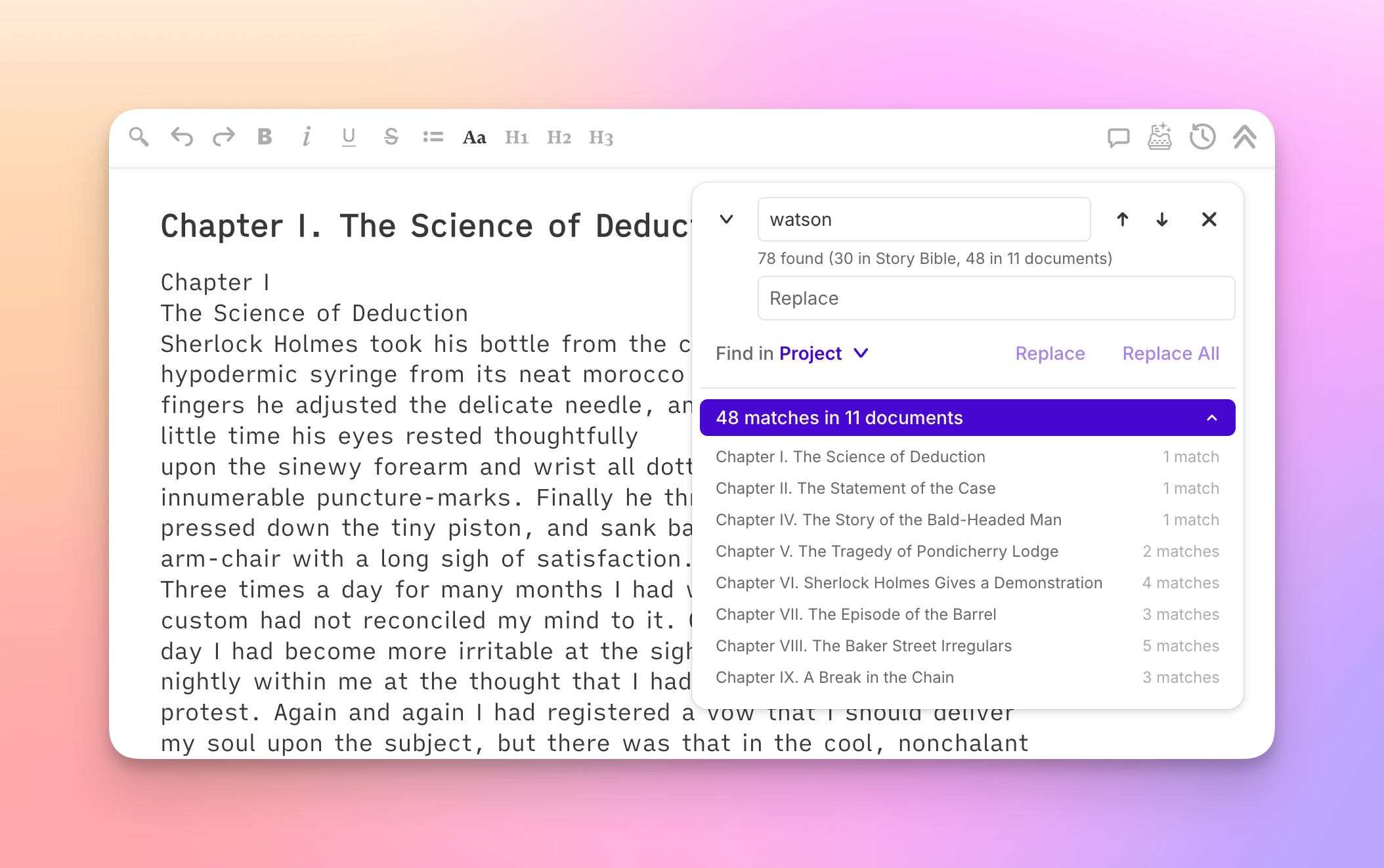
We’ve heard you say that renaming a character or setting deep into your process can be tedious, so we’ve updated Find and Replace to work across your entire project.
The improved tool now shows how many matches your search term returns across every document, with a clear breakdown of where each reference appears. It even works across your Story Bible, making project-wide character replacement a breeze. Just set the dropdown to your desired scope, and Replace All will finally live up to its name.
Project-wide Find and Replace is available now via the magnifying glass icon at the top left of the editor. Give it a whirl and let us know what you think!